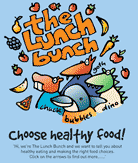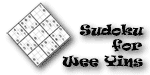Digital Services are delighted to bring MGFL staff a new password reset functionality, allowing you to reset or unlock your password in the unfortunate event you forget it. Read more to find out how to enrol.
This service is available to all staff (not pupil or class accounts) and is available 24/7 via the log in screen. To benefit from this service you first need to enrol. It’s a straightforward process and should only take a couple of minutes. Please be aware this functionality is only available on PCs and laptops which have SEEMiS installed on them.
The guides below will take you through the processes of Enrolment, Unlocking and Resetting your password. Simply click on the button below to take you to the registration page.
Enrolment
 Loading...
Loading...
Unlocking
 Loading...
Loading...
Reset Your Password
